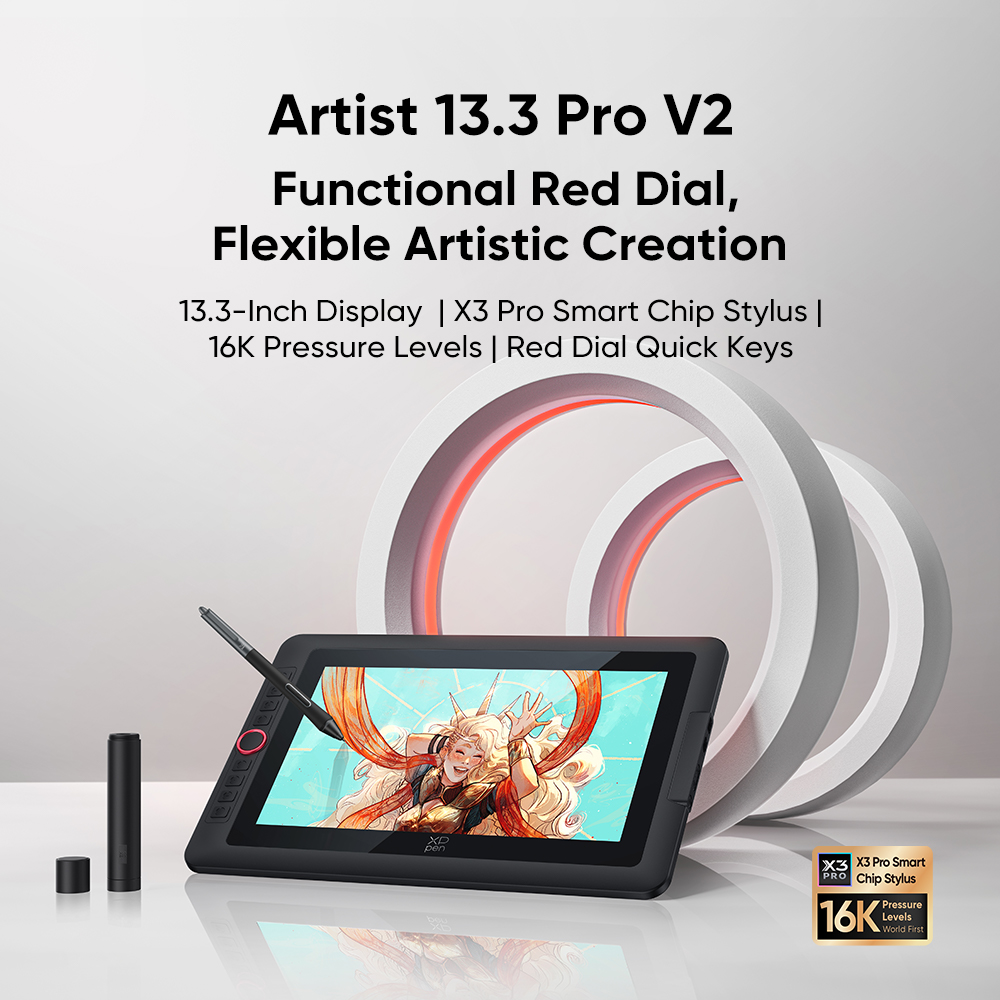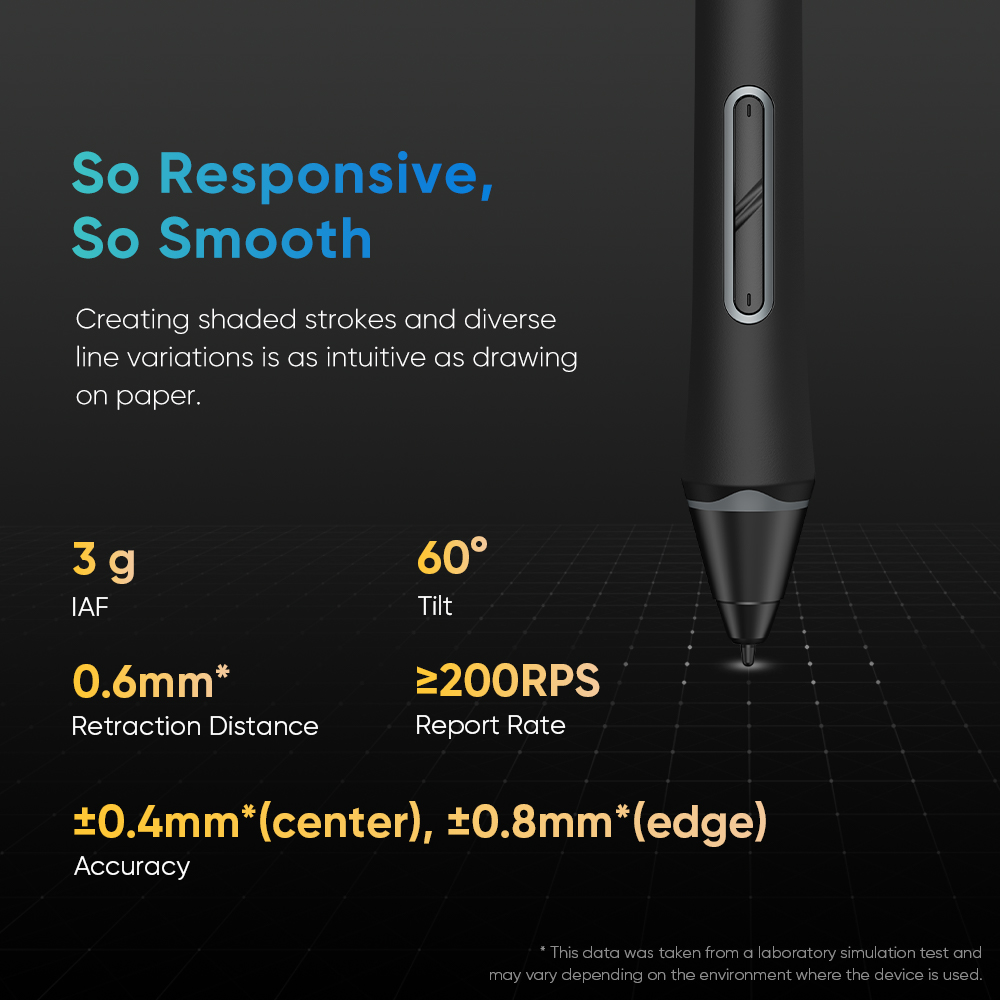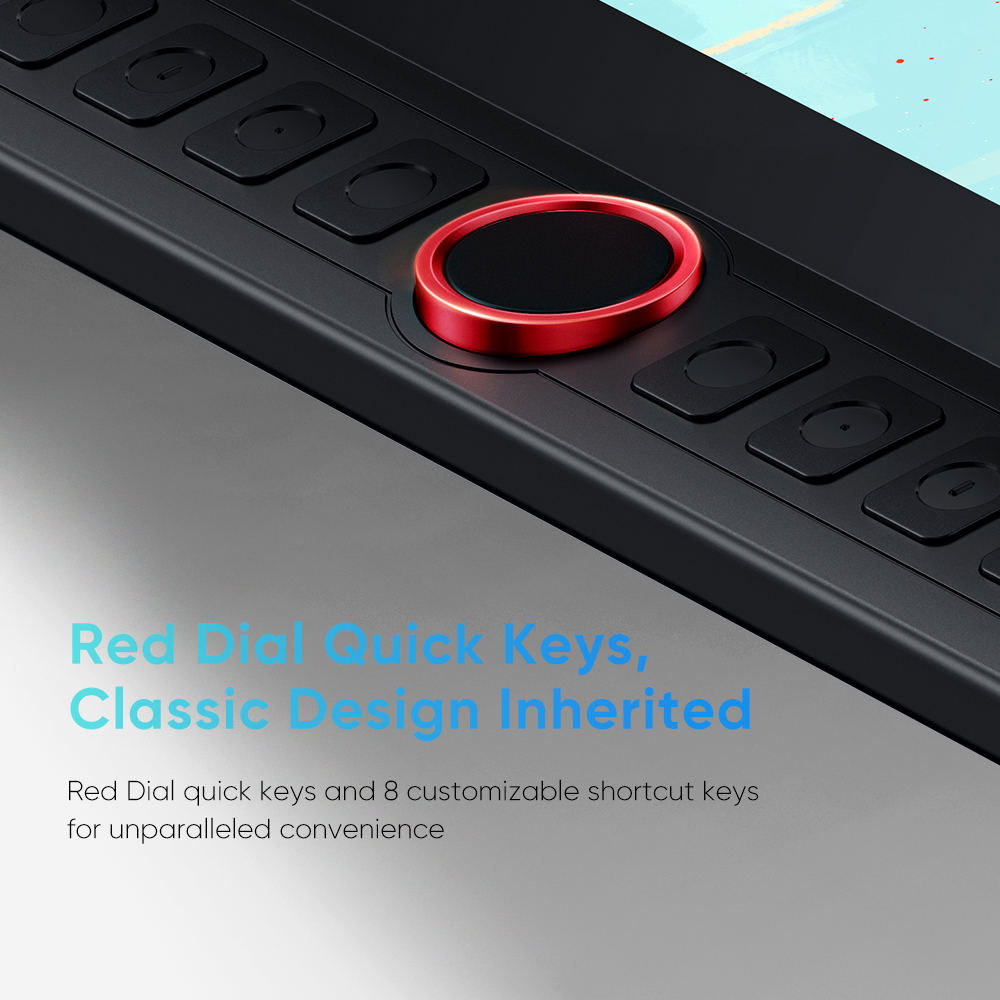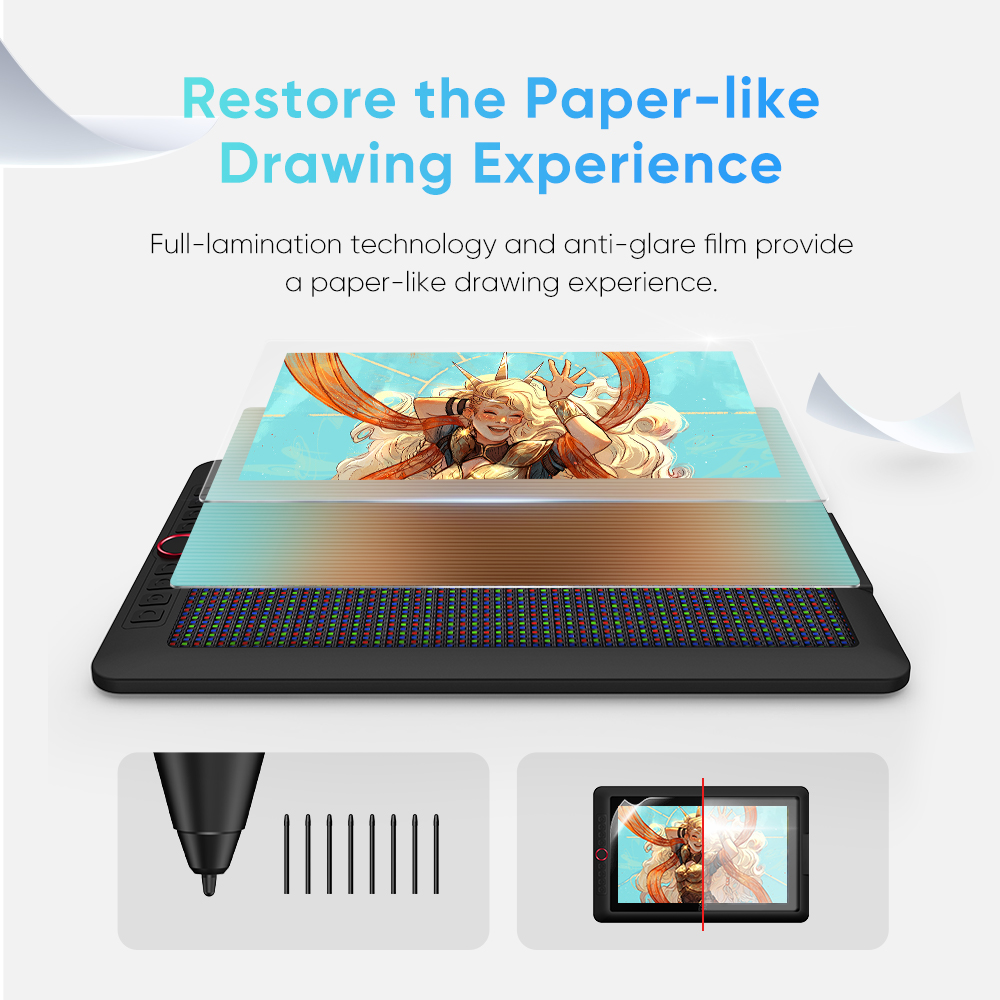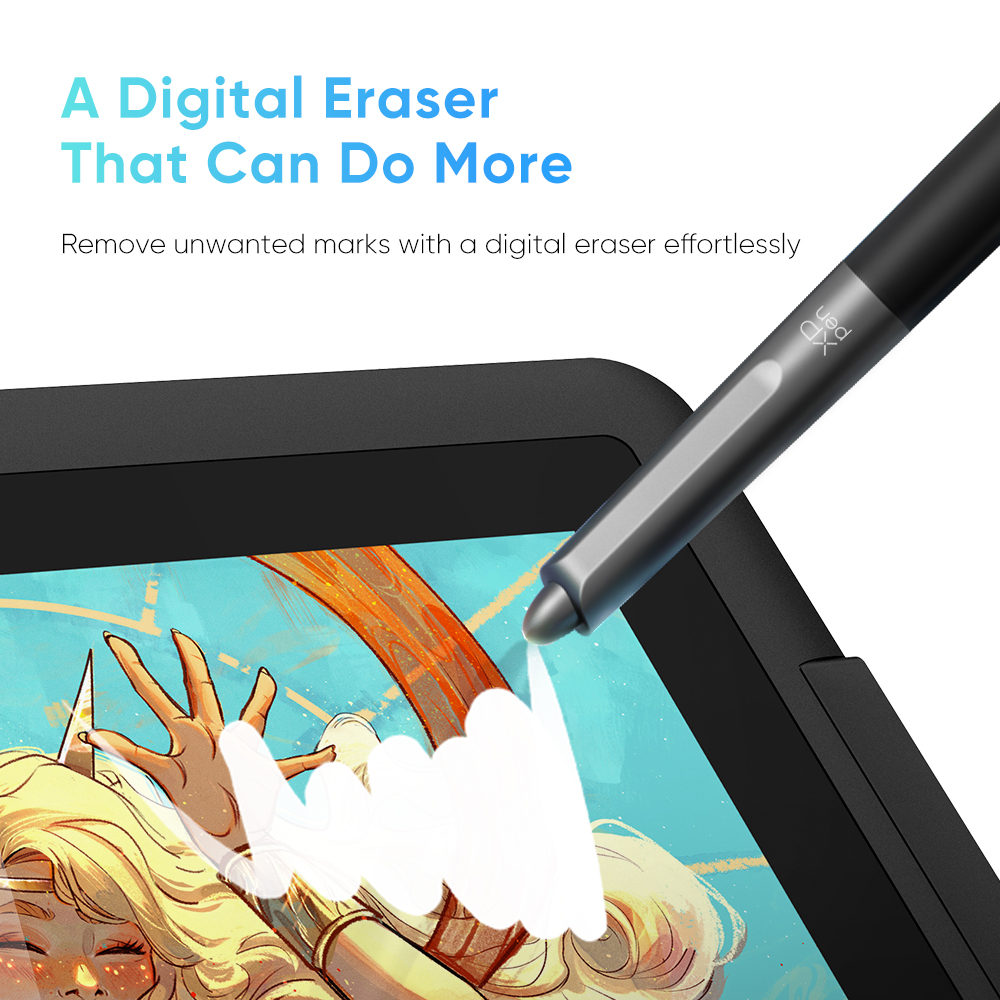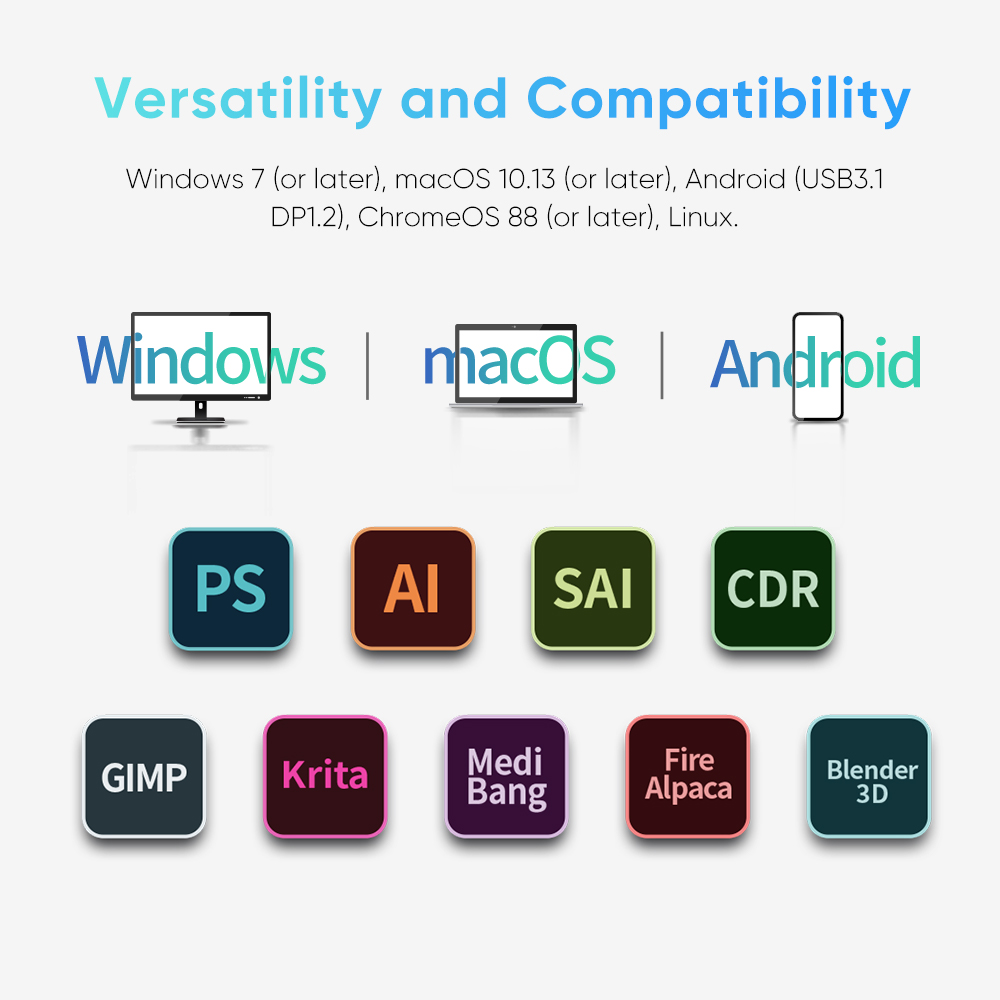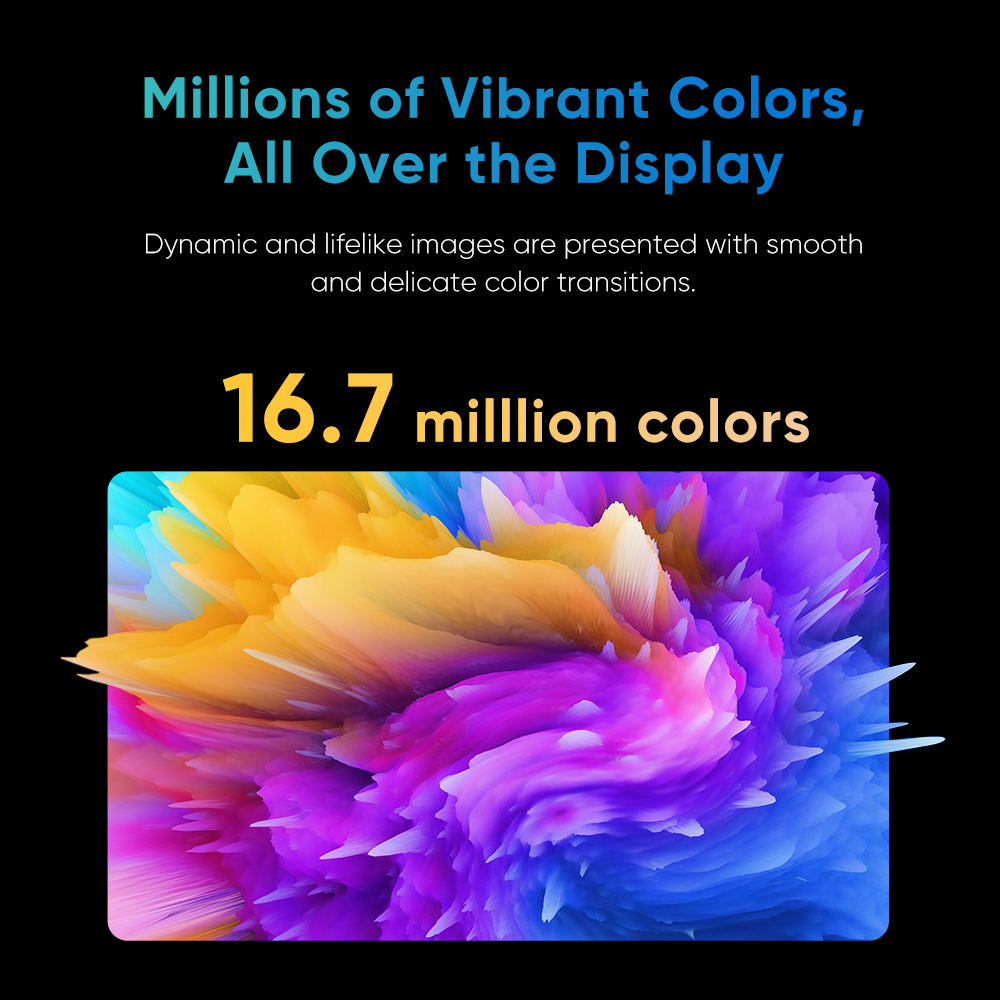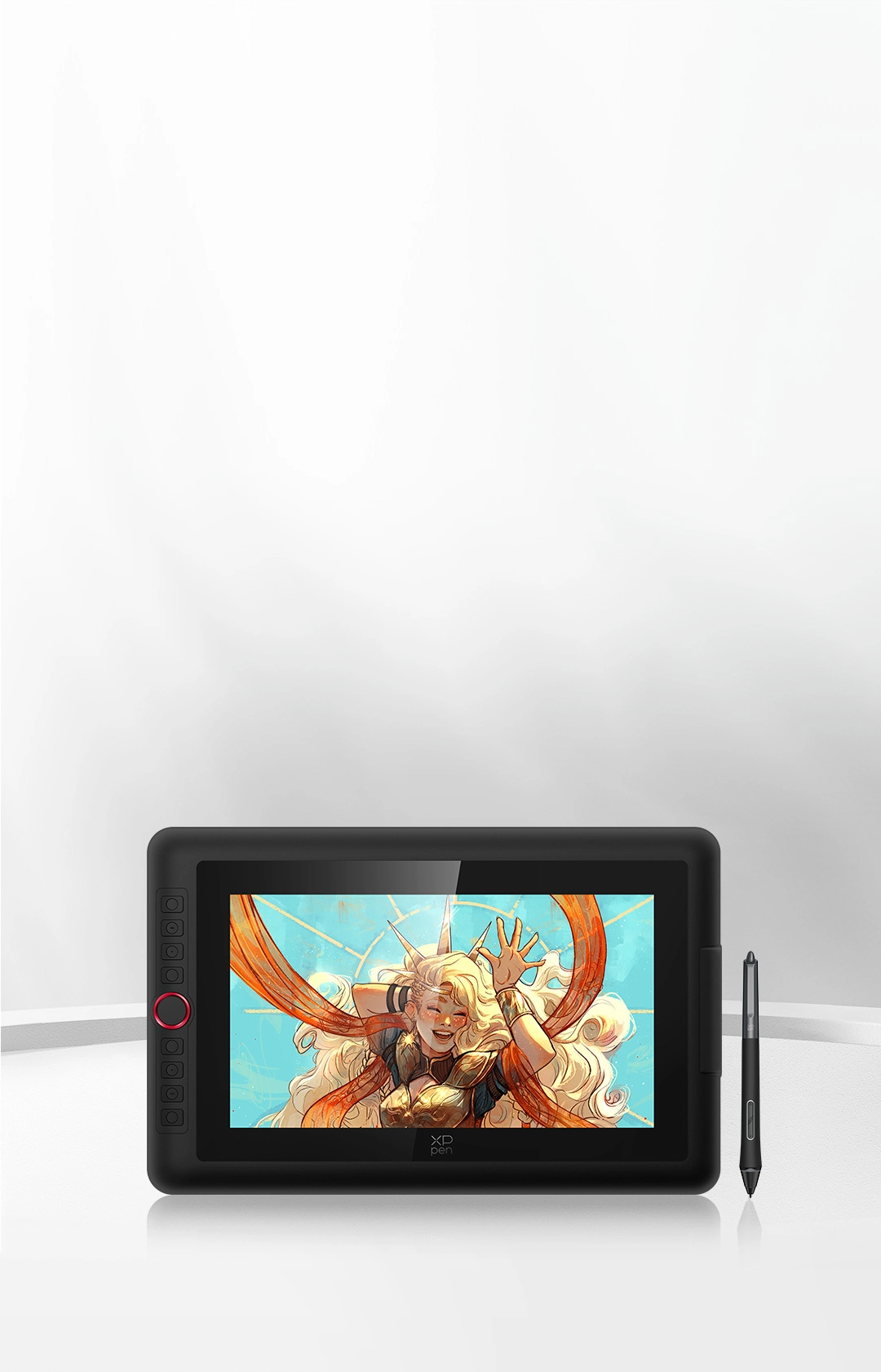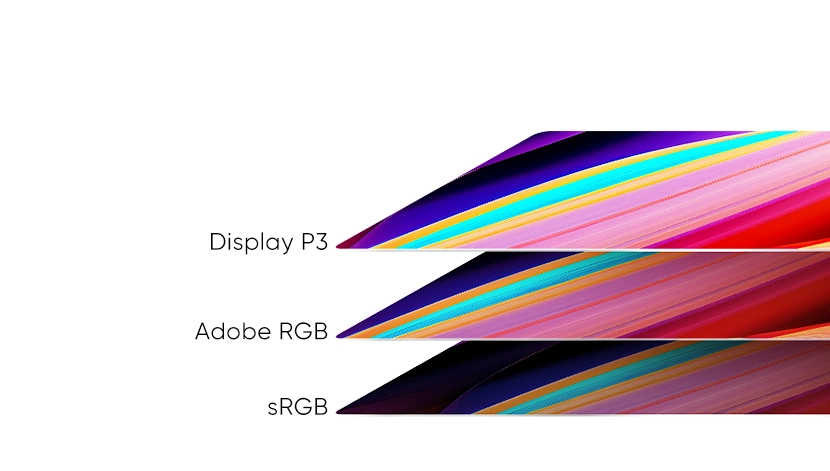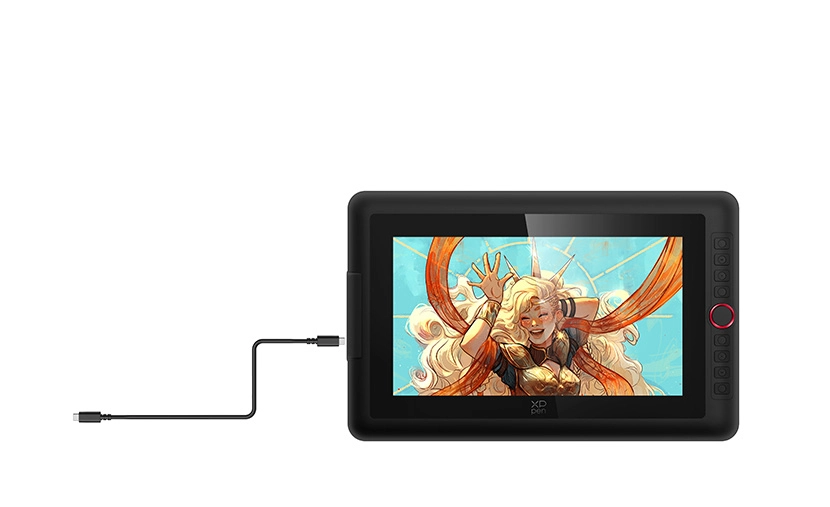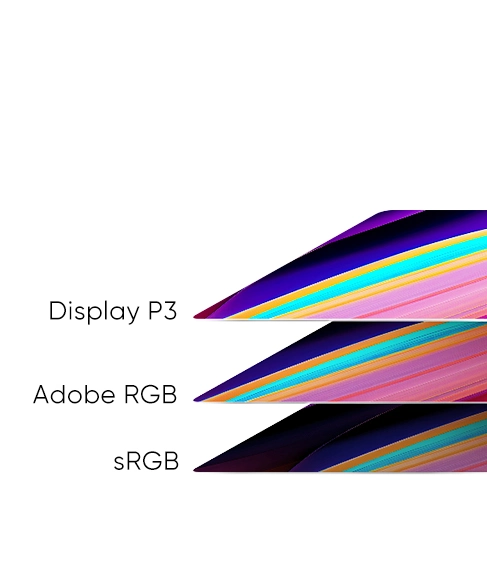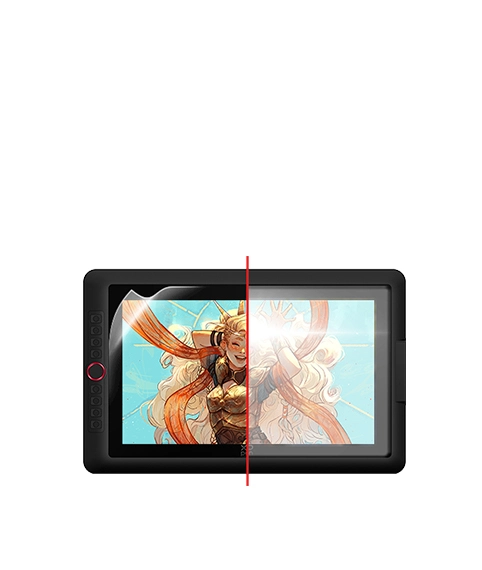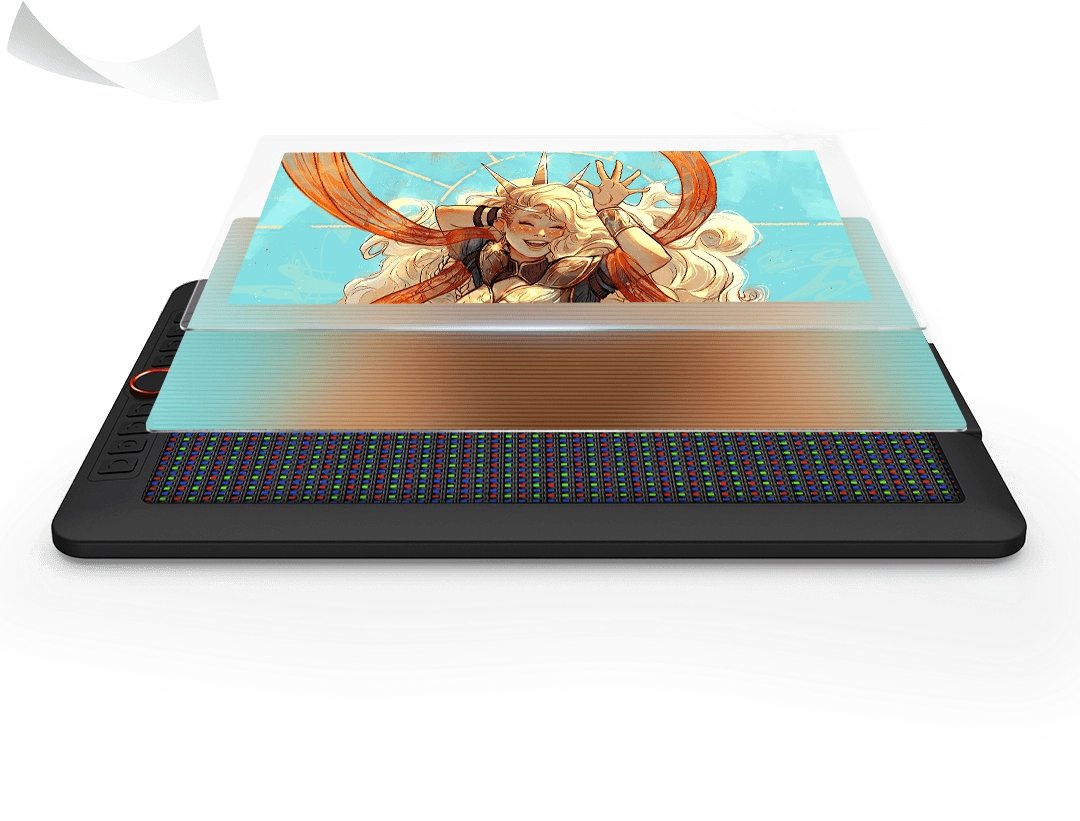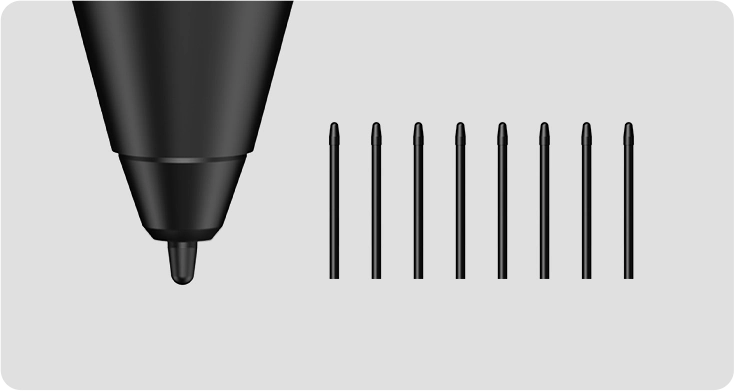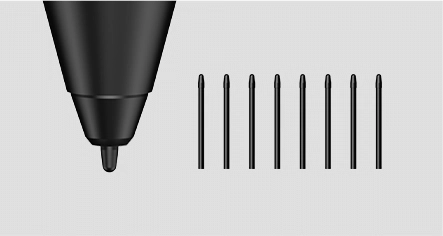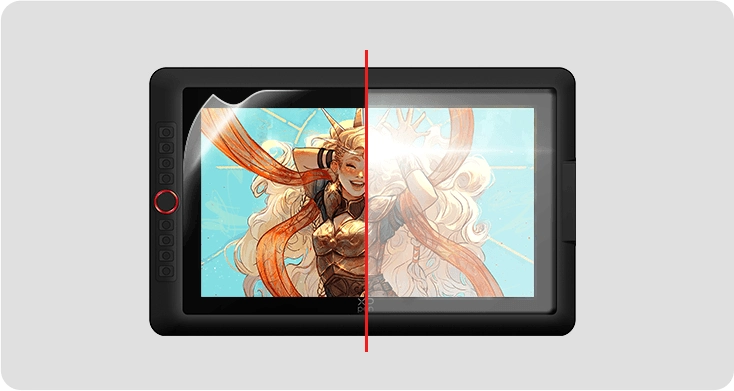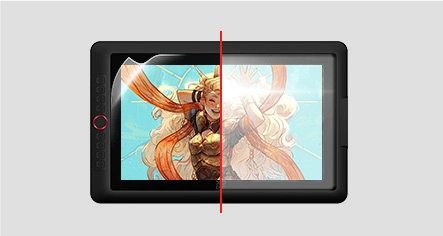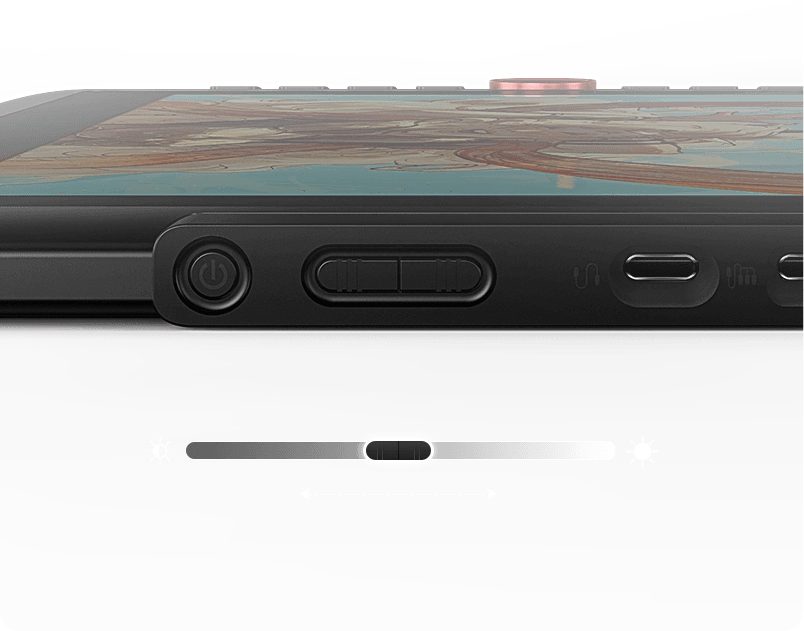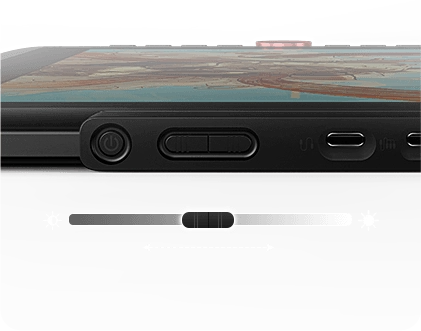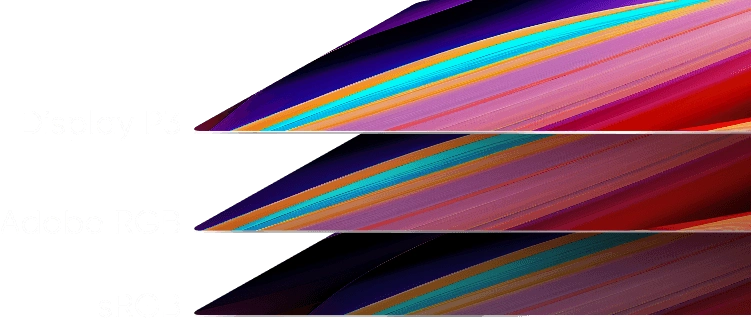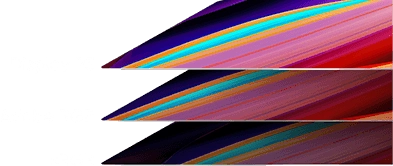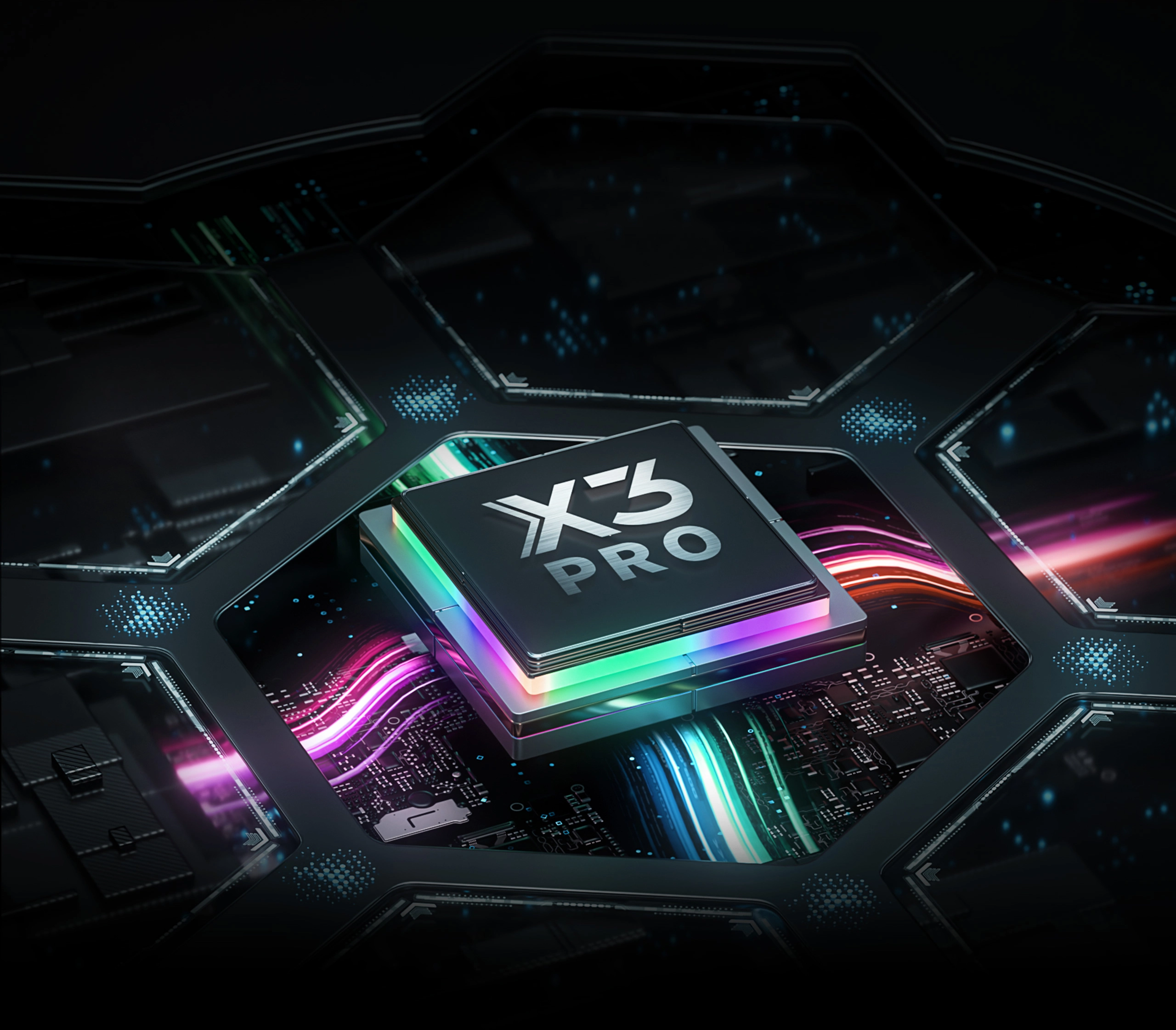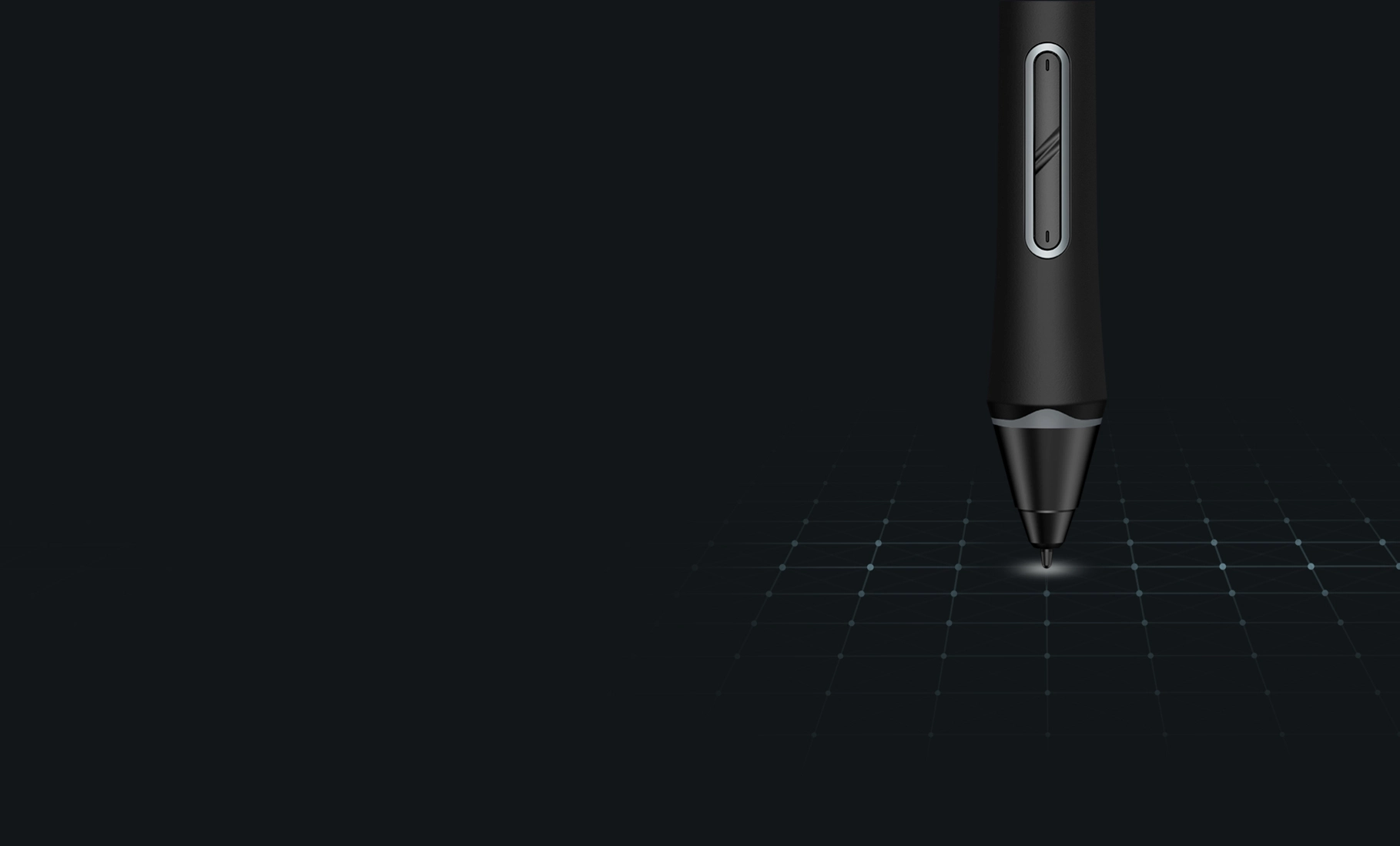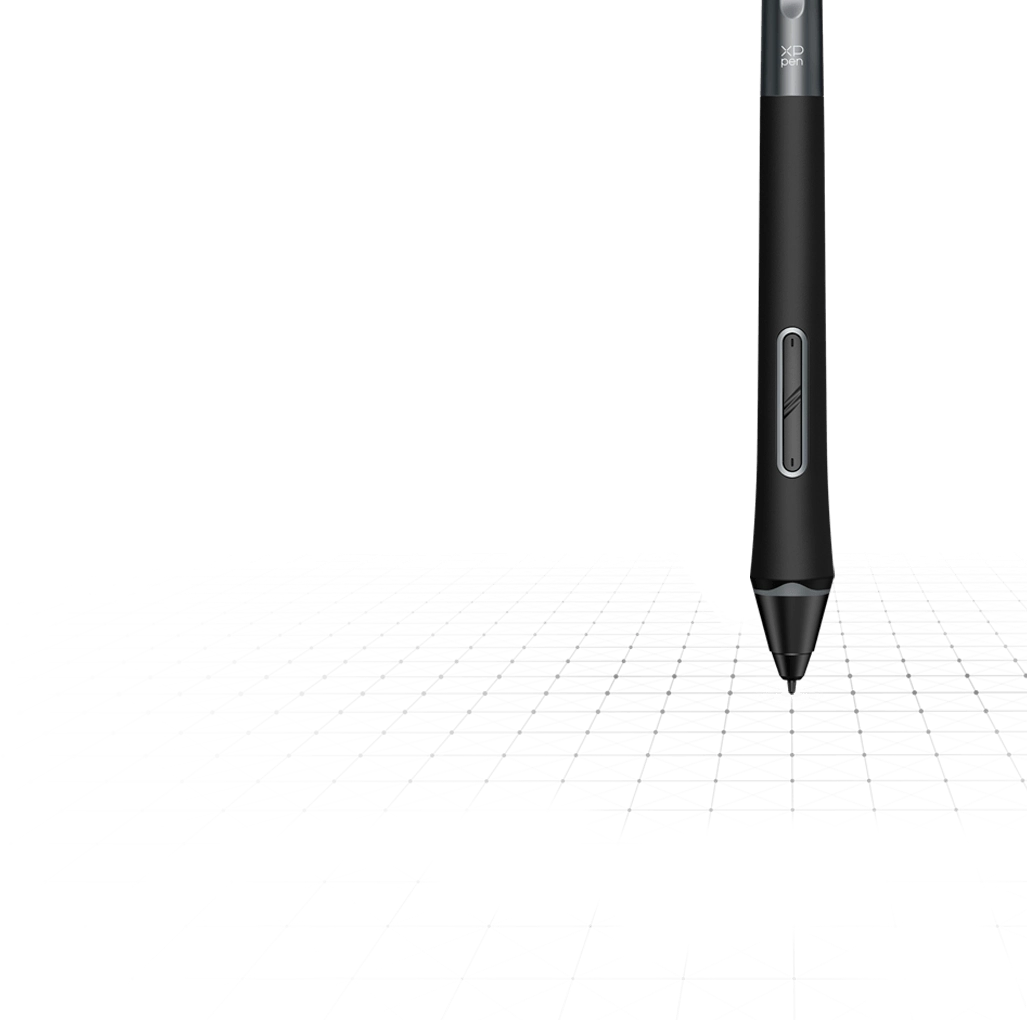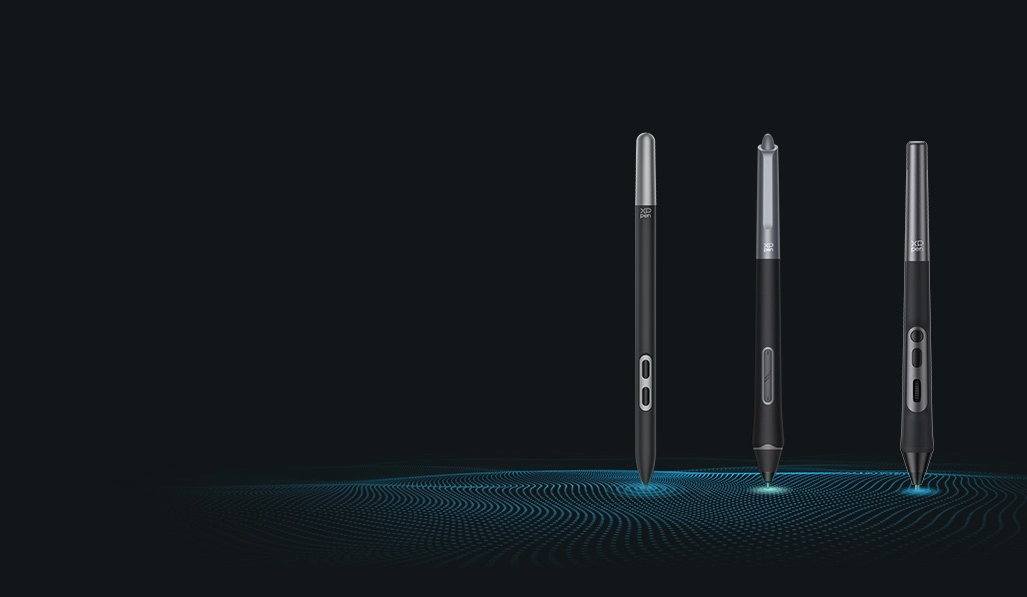Choose your country or region
United States
Accessories
Cables
![Type C Cable for Artist 10/12/13/16 2nd Gen]()
![3 in 1 Cable for Artist12Pro /13.3Pro /15.6 Pro (Cable)]()
![3 in 1 Cable for Arist 2nd gen/ Artist pro Gen2 /Artist pro 16 (Cable)]()
![USB Cable for Drawing Tablet]()
![Charging Cable for the Note Plus]()
![Power adapter for Portable Display (without cable)]()
![Type C Cable for Artist 22/22R/24/24Pro]()

Type C Cable for Artist 10/12/13/16 2nd Gen

3 in 1 Cable for Artist12Pro /13.3Pro /15.6 Pro (Cable)

3 in 1 Cable for Arist 2nd gen/ Artist pro Gen2 /Artist pro 16 (Cable)

USB Cable for Drawing Tablet

Charging Cable for the Note Plus

Power adapter for Portable Display (without cable)

Type C Cable for Artist 22/22R/24/24Pro
Magic Note Pad
Magic Drawing Pad
Pen Display
Pen Tablet
Accessories
Stylus
Protective Case
Protective Film
Shortcut Remote & Others
Stands & Gloves
Cables

Type C Cable for Artist 10/12/13/16 2nd Gen

3 in 1 Cable for Artist12Pro /13.3Pro /15.6 Pro (Cable)

3 in 1 Cable for Arist 2nd gen/ Artist pro Gen2 /Artist pro 16 (Cable)

USB Cable for Drawing Tablet

Charging Cable for the Note Plus

Power adapter for Portable Display (without cable)

Type C Cable for Artist 22/22R/24/24Pro
View More
Southeast Asia Official Store